필요기능
계정 생성
- ID, Password
- Password 암호화
- 계정 정보 저장 (.mat 파일)
로그인
- ID 매칭
- Password 매칭
구현
암호화 알고리즘
- SHA256
- 256비트, 64자리 문자열
- 미국 국립표준기술연구소 (NIST)에 의해 공표된 표준 해시 알고리즘 SHA-2 계열 중 하나
- 블록체인에서 가장 많이 채택하여 사용
- 비교적 안전하다고 평가
SHA256 - C/C++, Java, Python 등의 암호화 알고리즘 구현 코드는 한국인터넷진흥원 (KISA) 홈페이지 등을 통해 공개
KISA 암호이용활성화 - 자료실 - 암호알고리즘 소스코드
Matlab 구현 중점
- 내장함수, 툴박스에는 암호화 알고리즘을 제공하지 않음
- .NET의 hasher 함수를 호출하여 실행하는 방식으로 구현
How to compute the hash of a string using SHA algorithms - 암호화 알고리즘과 salt가 포함된 코드는 pcode를 통해 암호화
pcode
소스코드
암호화 함수 (stringToHashedHex.m 파일)
1
2
3
4
5
6
7
8
9function hashedHex = stringToHashedHex(string)
salt = 'salt';
sha256hasher = System.Security.Cryptography.SHA256Managed;
saltedString = strcat(string, salt);
sha256 = uint8(sha256hasher.ComputeHash(uint8(saltedString)));
hashedHex = sha256;
end암호화 함수 pcode화
1
>> pcode('stringToHashedHex.m')
계정 생성 함수 (generateAccount.m)
1
2
3
4
5
6
7
8
9
10
11
12
13
14
15
16
17
18
19
20
21
22
23
24
25
26
27
28
29
30
31
32function generateAccount(id, password)
MIN_PASSWORD_LENGTH = 5;
MAX_PASSWORD_LENGTH = 20;
if length(password) < MIN_PASSWORD_LENGTH
fprintf('Password should be longer than %d words\n', MIN_PASSWORD_LENGTH);
return;
end
if length(password) > MAX_PASSWORD_LENGTH
fprintf('Password should be shorter than %d words\n', MAX_PASSWORD_LENGTH);
return;
end
Accounts = struct;
hashedPassword = stringToHashedHex(password);
if isfile('accounts.mat')
loadedVariable = load('accounts.mat');
Accounts = loadedVariable.Accounts;
end
if isfield(Accounts, id)
disp('Exist ID');
return;
end
Accounts.(id).Password = hashedPassword;
save('accounts.mat', 'Accounts');
end- stringToHashedHex 함수를 통해 입력된 password를 암호화
- account.mat 파일을 생성하여 저장
- 저장되는 변수 형식은 struct (변수명 : Accounts)
- 예를들어, 아이디 : “user1”, 비밀번호 : “123456789” 인 경우 Accounts.user1.Password = “123456789”
로그인 함수 (loginAccount.m)
1
2
3
4
5
6
7
8
9
10
11
12
13
14
15
16
17
18
19
20
21
22
23
24
25
26
27
28
29
30function loginAccount(id, password)
if isempty(id); disp('Enter the ID'); return; end
if isempty(password); disp('Enter the Password'); return; end
Accounts = struct;
hashedPassword = stringToHashedHex(password);
if isfile('accounts.mat')
loadedVariable = load('accounts.mat');
Accounts = loadedVariable.Accounts;
end
if ~isfield(Accounts, id)
disp('Invalid ID');
return;
end
if ~isfield(Accounts.(id), 'Password')
disp('Invalid Account. Please contact the Administrator!');
return;
end
if isequal(hashedPassword, Accounts.(id).Password)
disp('Login Succeed');
else
disp('Invalid Password!')
end
end- account.mat 파일을 불러온 후, 입력된 id와 일치하는 필드 확인
- stringToHashedHex 함수를 통해 입력된 비밀번호 암호화
- 암호화 된 비밀번호와 Account 변수에 저장되어 있는 암호화 코드 비교
구현 이미지
- 계정 생성 (아이디 : “user1”, 비밀번호 : “123456789”)
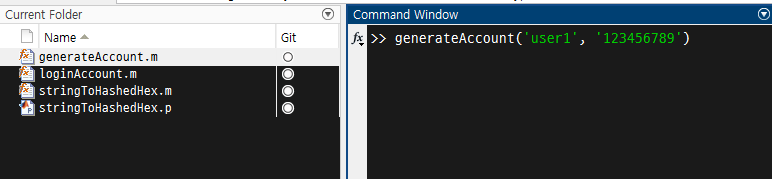
- account.mat 파일 생성 확인
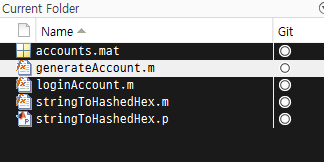
- account.mat 내 Account 변수 구조 및 내용 확인
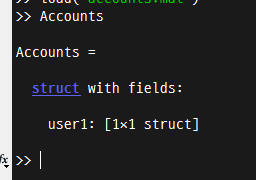
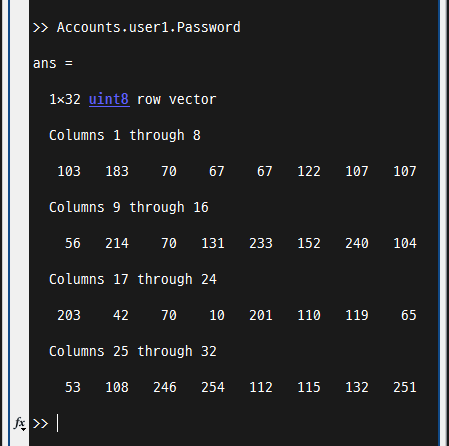
- 로그인 기능 확인
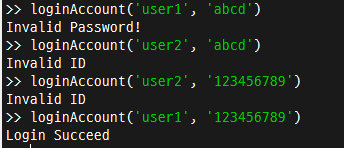
추가 필요기능 (향후 구현)
- 입력된 아이디, 비밀번호의 데이터 형식 확인 (string만 가능하도록)
- 비밀번호 안정성을 위한 필터 기능 (특수문자, 대문자 등)
Reference
- https://www.mathworks.com/matlabcentral/answers/265421-how-to-compute-the-hash-of-a-string-using-sha-algorithms#answer_207625
- https://www.mathworks.com/help/matlab/ref/pcode.html
- MATLAB 공부 단체 채팅방의 게맽님, CSP님, 바소님 진심으로 감사드립니다.